1. Introduction
This document is intended for IT system architects when evaluating the Techila Distributed Computing Engine (TDCE). The focus of this document is to provide a very high level technical description of TDCE. More detailed technical descriptions can be found in Techila Distributed Computing Engine IT System Architecture,
If you are unfamiliar with TDCE and are interested in a more general overview of the system, please refer to Introduction to Techila Distributed Computing Engine.
2. Techila Distributed Computing Engine Overview
This Chapter contains a high level overview of the Techila Distributed Computing Engine (TDCE) architecture and introduces the main components related to the functionality.
2.1. Architecture
TDCE is a patented distributed computing middleware and management solution developed by Techila Technologies Ltd. It is an autonomic, big compute solution, which brings interactivity to computing. It is designed to save the time of business users and IT experts, to solve challenges related to parallel application development and deployment, and to speed up the idea-to-deployment cycle.
TDCE is built around a patented autonomic computing technology, which creates a self-managing and scalable computing service and execution environment. This technology enables customers to
-
manage the computing power available in their current and future computing servers and clusters single-site or multi-site, and even to
-
integrates compute resources from the company’s trusted cloud providers to integrate hybrid IT and cloud bursting, or
-
to benefit of high-performance computing (HPC) environment in a full cloud scenario.
Business users of TDCE can deliver faster and better-quality results when solving even the most challenging and complex business-critical problems. TDCE integrates directly with the customer’s favorite computational tools in Windows and Linux operating systems, with no need to redesign applications and codes. It comes with productized support for MATLAB®, Python, C/C++, C#, R, and a range of other popular environments.
TDCE is a multi-tenant solution with a priority and policy-based framework. Built-in security features enable the establishment of a single platform to serve multiple business lines and applications, from research and development functions to users of deployed desktop applications and all the way to applications run as a web service in an SOA environment.
TDCE’s architecture consists of three logical main components: Techila Server, Techila Worker(s), Techila Software Development Kit (SDK) (for End-Users). The Techila SDK provides integration of applications. Computing power is provided by computers, which are running the Techila Worker software (Techila Worker computers). The Techila Server manages the computing environment. TDCE offers built-in security between all system components (TLS, PKI). For more information about TDCE’s solution security, please refer to Techila Distributed Computing Engine Security Statement.
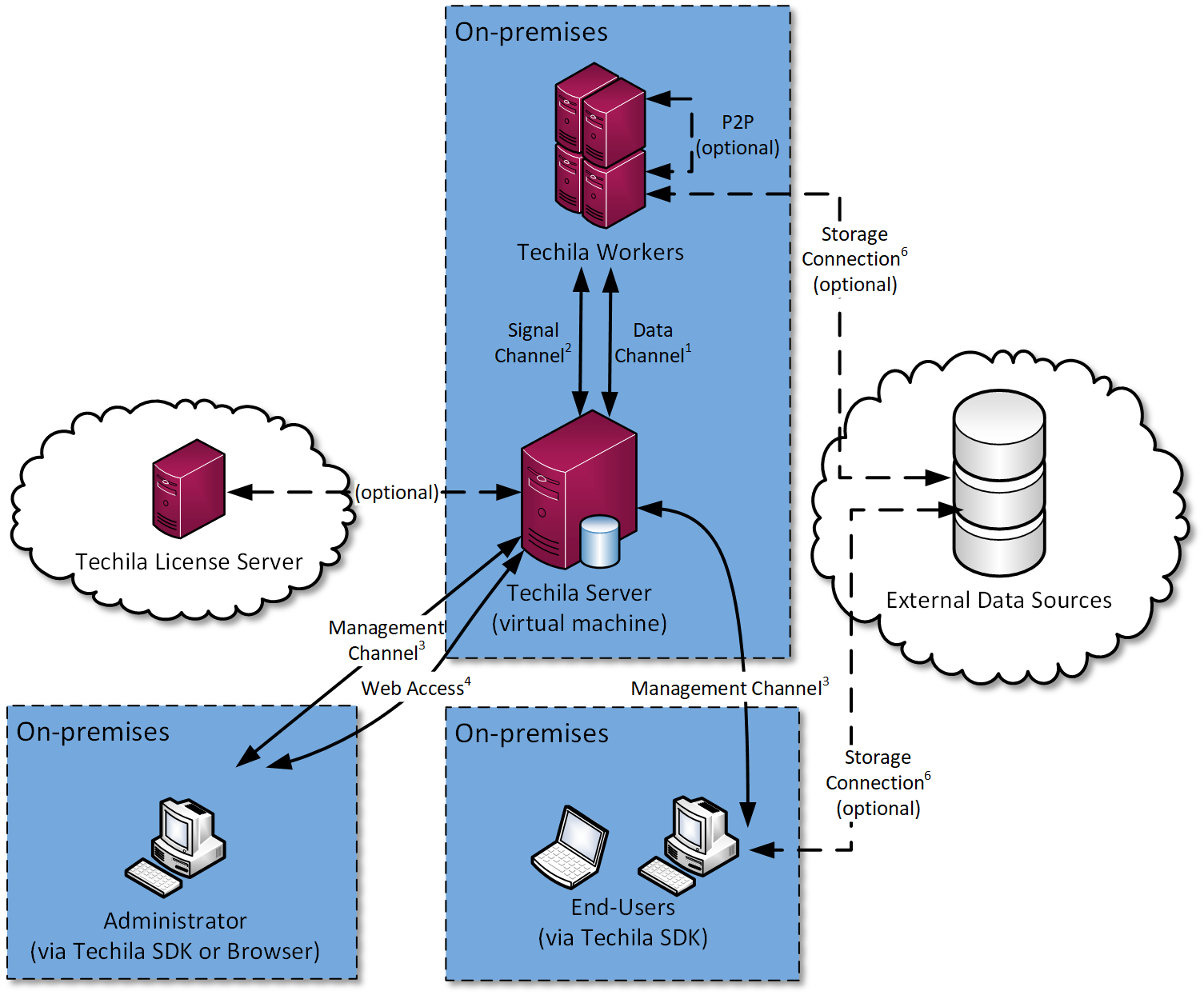
The system design of TDCE is built around a highly modular service-oriented architecture (SOA) with module lifecycle management. The solution has a Techila Worker-centric solution architecture with autonomic management to support scalability and fault tolerance in loosely coupled distributed operating environments. For more information about TDCE’s architecture, please contact us using the contact details on Techila Technologies website.
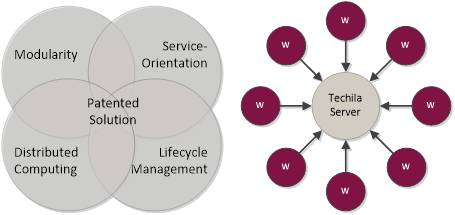
2.2. Functionality
This Chapter contains a high level overview of the main components. For more information about the architecture of these components, please contact us using the contact details on Techila Technologies website.
2.2.1. Techila Server
A Java-based Techila Server software runs the whole process from distributing tasks to networked Techila Worker computers to managing the platform.
Techila Server benchmarks Techila Workers and assigns work to the highest performing Techila Worker computers.
2.2.2. Techila Worker
A Java-based Techila Worker software component runs on Techila Worker computers. The process has lowest possible priority on the Techila Worker OS.
Separate computing modules handle the actual computing operations.
2.2.3. Techila SDK
A Java-based Techila SDK Library provides integration of applications on the End-Users computer to TDCE. End-Users will be able to connect to the Techila Server by using the Techila SDK.
3. Integrating Applications with Techila Distributed Computing Engine
Developers can integrate Techila Distributed Computing Engine (TDCE) services in their applications using Application Programming Interfaces (API) included in the Techila SDK. Independent Software Vendors (ISV) and Systems Integrators can include Techila SDK APIs in their products to enable them to benefit of TDCE.
Please see the Techila SDK End-User License Agreement (EULA) for details.
APIs included in the standard product support following languages and environments:
-
MATLAB
-
R
-
C/ C++
-
C#/ .NET
-
Java
-
Python
-
Shell / Command Prompt
4. Techila Distributed Computing Engine in Enterprise IT
4.1. Monitoring
TDCE supports monitoring the status of the Techila Server and Techila Workers. The Techila Server can be configured to notify the local IT management about events, which require a system administrator’s attention. The notifications can be configured based on various triggers. For more information about monitoring, please refer to Techila Distributed Computing Engine IT System Architecture.
4.2. Reporting
TDCE supports reporting, which can be integrated to the user organization’s enterprise IT. Typical reports include usage statistics and license reporting. For more information about TDCE’s reporting features, please refer to Techila Distributed Computing Engine Reporting Guide.
5. Minimum Technical Operating Environment
5.1. Network
Techila Distributed Computing Engine (TDCE) requires an Internet Protocol (IP) network, which allows establishment of connections from the Techila Worker software to the Techila Server software, and from the Techila SDK Library installed on the End-User’s computer to the Techila Server software, and enables communication between these components. Unless separately agreed in Techila License Agreement, the network should also allow establishment of connection from the Techila Server to an Internet based Techila License Server.
For more information about required port connections, please refer to Techila Distributed Computing Engine IT System Architecture
5.2. Techila Server
5.2.1. Supported Platforms
Techila Server software can be run in one of following environments:
-
Virtualized VMWare environment
-
Amazon Web Services (Amazon EC2)
-
Google Cloud Platform (Google Compute Engine)
Techila Server for VMWare host will be delivered as a virtual appliance, which includes operating system. Because of this, Techila Server for VMWare does not set any requirements for the operating system.
In Google Cloud Platform and Amazon Web Services, TDCE (including the Techila Server) can be deployed by using the cloud vendor specific marketplace offerings: Google Cloud Platform Marketplace and AWS Marketplace.
For more information about the Techila Server’s architecture, please refer to Techila Distributed Computing Engine IT System Architecture.
Other requirements for the minimum technical operating environment for the Techila Server software are:
-
Implements a Supported Techila Server Platform
-
Has installation of Techila Server software enabled
-
Has access to a network, which meets the requirements presented in Network , and has a static IP address or static name, which the environment can resolve to the IP address, which the Techila Worker software installations and Techila SDK Library installations can use when connecting the Techila Server.
-
Is able to listen and communicate through ports selected for TDCE connections.
-
Unless separately agreed in the Techila License Agreement, has access to Internet based Techila License Server. The Techila License Server address will be delivered together with the Techila License file.
5.2.2. Minimum Configuration
The table below contains the recommended minimum configuration for running the Techila Server software.
| Environment | Instance Type | CPUs | Memory / GB | Storage / GB | Bandwidth | Operating System |
|---|---|---|---|---|---|---|
VMWare environment (host) |
NA1 |
4 |
16 |
2000 |
1 GB/s |
NA |
Techila Virtual Server (guest) |
NA1 |
2 |
8 |
5402 |
1 GB/s |
Debian |
Amazon EC2 |
m5.xlarge3,6 |
4 |
16 |
5004,8 |
NA |
Debian |
Google Compute Engine |
n1-standard-43,5 |
4 |
15 |
5004,7 |
NA |
Debian |
1 Instance type only applicable for public cloud environments. |
||||||
5.3. Techila Worker
5.3.1. Supported Platforms
Techila Distributed Computing Engine (TDCE) is designed for heterogeneous computing infrastructure environments. Techila Worker supports different kinds of x86-64 hardware and virtualized hardware platforms and operating system platforms from desktop computers to high-performance cluster environments, and to cloud datacenters.
Supported Techila Worker infrastructure platform for running Techila Worker software can consist of following types of resources:
-
Virtualized hardware
-
Google cloud platform (Google Compute Engine)
-
Amazon Web Services (Amazon EC2)
Supported operating systems for running Techila Worker software are:
-
Microsoft Windows
-
Linux
Please refer to Techila Worker software release notes for supported operating system platform version details.
Other requirements for the minimum technical operating environment for the Techila Worker software are:
-
Installation and configuration of running Techila Worker software as a service under a dedicated user account enabled
-
Techila Worker software access to dedicated Techila Worker installation folder on local disk enabled
-
Establishment of connection from Techila Worker software to Techila Server software and communication between these enabled. For more information about port connections, please refer to Techila Distributed Computing Engine IT System Architecture.
5.3.2. Minimum Configuration
The table below contains the recommended minimum configuration for running the Techila Worker software.
| Environment | Instance Type | CPUs | Memory / GB | Storage / GB | Bandwidth | Operating System |
|---|---|---|---|---|---|---|
Virtualized Hardware |
NA1 |
4 |
4 |
503 |
100 MB/s |
NA4 |
Amazon EC2 |
c5.large2 |
2 |
4 |
50 |
NA |
Debian5, Microsoft Windows5 |
Google Compute Engine |
n1-standard-12 |
1 |
3.75 |
50 |
NA |
Debian5, Microsoft Windows5 |
1 Instance type only applicable for public cloud environments. |
||||||
5.4. Techila SDK
5.4.1. Supported Platforms
Requirements for the minimum technical operating environment for the Techila SDK software are:
-
Microsoft Windows or Linux operating system with Java version 1.6 or newer.
-
Installation and configuration of Techila SDK Library enabled.
-
Has access to a network, which meets the requirements presented in Network.
5.4.2. Minimum Configuration
Techila SDK does not set minimum configuration requirements for the computer running the Techila SDK software except storage.
Installation of Techila SDK requires following minimum configuration:
-
Storage: 100 MB
6. Appendix A - Glossary
Term |
Description |
HPC |
High-performance computing |
IP |
Internet Protocol |
PKI |
Public key infrastructure |
SDK |
Software development kit |
TLS |
Transport layer security |
TDCE |
Techila Distributed Computing Engine |